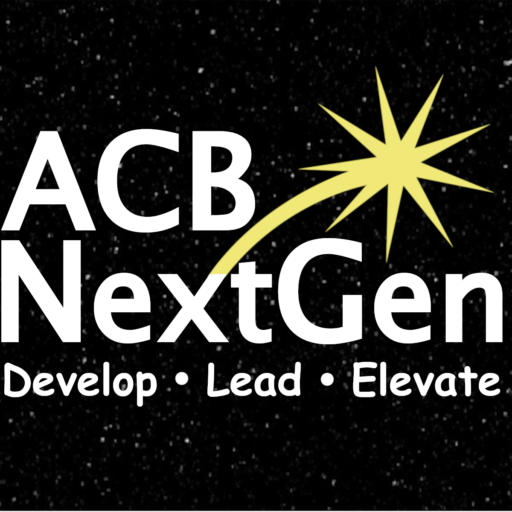In this day and age, it is paramount that we prioritize online security. This is especially important for those of us who are Blind or visually impaired. Bad actors from foreign countries can hack into accounts & gain knowledge of other information, such as names, birthdates, credit card numbers, social security numbers, & more. Once they have that info, they can then take it & access other online accounts, such as an online banking system or your credit card information.
As an example, I (Jessica) have a cousin who is 80 & had his Facebook account compromised to the point that the hackers completely locked him out. He could not even reset his password.
Tip # 1: Use a password manager.
You may not think you need a password manager, but due to stories like the one I just shared, it is 100% necessary to have some sort of password manager. This way, every single account you have has its own username & password, which is different from any other. My go-to is 1password. This program works on all operating systems & protects user information with a master password, which you must remember. Otherwise, your data will not be able to be decrypted and accessible. The app uses 256-bit AES encryption, which is military grade. This means that your data is so protected, not even the developers can read it. You can learn more and start a free trial by visiting www.1password.com. They have plans for individuals, families, & businesses. The plan I’m on costs $3.99 USD. (I specify the currency because this company is Canadian based.)
Tip #2: Change passwords early and often, especially if something seems off.
If there is activity on your account that you don’t recognize, change your password immediately. This could mean bad news if you don’t do so as soon as possible.
Tip #3: Use 2FA (2-Factor Authentication).
It might seem inconvenient since once this option is enabled, you’ll need to enter a second piece of information to prove your identity & gain access to your account. But in the long run, what you’re actually doing is lessening the likelihood of being hacked like my cousin was. Hackers cannot access the codes you’re getting via the 1password app or text-message, although your phone can be hacked, so we recommend avoiding having codes sent in that way, if at all possible.
Tip #4: Don’t use personally identifiable information in usernames & passwords.
Using information which can be used to identify you, such as a nickname, combined with your birthdate for your jacket.fm username, may seem harmless, but by doing that, you’re actually telling potential hackers more about you than they should know. Therefore, they may try to use information from that to hack other accounts. By not using personally identifiable information when creating online accounts, you’re greatly decreasing your chances of being hacked.
Tip #5: Use Security software.
Programs such as Microsoft Defender, which comes standard with Windows 11 & can also be installed as an app on smartphones & tablets, can alert you if your information appears on the dark web & assist you in taking care of any security issues before the criminals can use your information for nefarious purposes. In these uncertain times, it’s also important to have as much security for your devices as possible. As a result, we would suggest that you have a really good security app on your cellphone as well. For the iPhone, a good app is I Verify, which enables you to set a specific time for your iPhone to be refreshed. This means at this time, you will be sent a reminder for you to turn off your phone and restart so that anything malicious or harmful can be caught.
Tip #6: Be very careful about accepting friend requests on social media platforms.
In today’s society, we all use social media apps. As a result, it is very important that we are more cautious about who we connect with on these platforms. Before you accept someone’s friend request, you should make sure that you trust them – by doing two things. Look at their profile or mutual friends, and if you don’t see any mutual friends or followers that you know, consider sending them a message before accepting their request to connect. This also works for apps like LinkedIn and Reddit as well, in addition to Facebook and Instagram.
Tip #7: Beware of email and texting scams.
In today’s world, there are lots of email and text scams going around. Because of this, it is important to take serious precautions before opening any email or text message if you are not sure who the sender is. If you are unsure, you should either delete it or, if it is an email, report it as spam. However, if you are expecting a text or email from someone and it ends up in your junk folder or unknome inbox, you might consider sending either a reply email or text message to the person or company just to make sure that this is what you were expecting from them.
Tip #8: Be careful with giving out your information to AI apps and chatbots.
As we all know, AI has become a big part of our tech world. As a result, one of the things that we recommend is to make sure that when using these tools, you are protecting yourself. Always make sure that when using any AI tool, go in and customize the settings to decide what personal information the tool is able to capture. Also, depending on what type of chat or workflow you are in, you might need to turn off the memory setting. One example of this is ChatGPT. This is especially important if you are using these tools or if you have clients or students using them.
Further Reading
For more information on how to protect yourself from online hackers & scams, as well as what to do if you’re the victim of a hacking attempt or scam, read these articles:
https://consumer.ftc.gov/articles/protect-your-personal-information-hackers-and-scammers
2. https://theconversation.com/heres-how-much-your-personal-information-is-worth-to-cybercriminals-and-what-they-do-with-it-158934